How to make new User in Backtrack 5
To create a new user in Backtrack or any other Linux based OS :
Syntax :- useradd <username> //Here you have to write the username .
passwd <username> //Here you allowing password to the username .
Enter a new UNIX password : <your password> //Password never shown to you.
Re-type new UNIX password :<again type same password> //Re-confirm your password.
passwd: password updated successfully // Message generated if password successfully submitted.
Example shown in the image is -
useradd hackingDNA
passwd hackingDNA
Enter a new UNIX password : 12345
Re-type new Unix password : 12345
passwd : password updated successfully.
After creating a user id , Now time to login that account
To login account , you have to enter a command : login
Then you have to enter you Username and password as shown below :
As you press Enter Key , You successfully login your account from the Konsole as shown below :-
THIS IS HOW WE CAN CREATE A NEW USER IN BACKTRACK 5
THIS TUTORIAL IS JUST FOR EDUCATIONAL PURPOSE ONLY
THIS TUTORIAL IS JUST FOR EDUCATIONAL PURPOSE ONLY


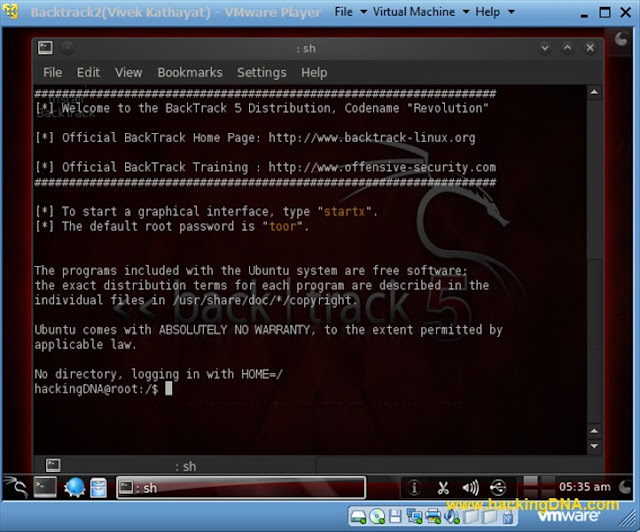
0 comments:
Post a Comment